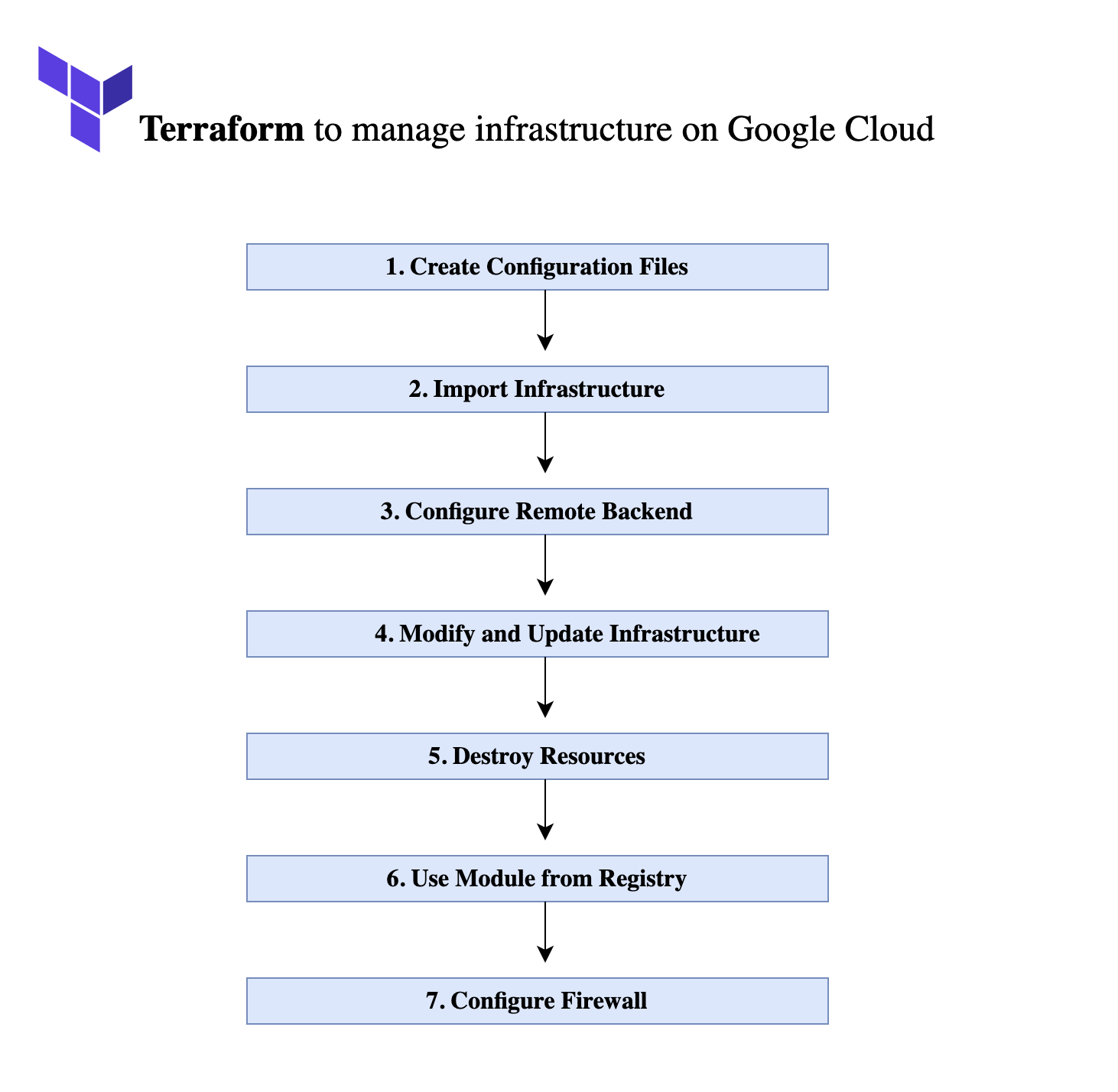
I chose to use the preset project to showcase my proficiency in utilizing the Google Cloud Console, terminal commands, and advanced editor operations. As part of a Google challenge lab designed for advanced learners, this project provided an ideal platform to demonstrate my skills. While Terraform was specified as the tool for the task, I embraced it as an opportunity to showcase my adaptability and expertise across various GCP interfaces.
Throughout the project, I effectively utilized these tools to create, deploy, and manage infrastructure on Google Cloud Platform. Additionally, I successfully integrated instances needs to be managed into the configuration and implemented necessary changes. Leveraging the Google Cloud Console and advanced editor operations, I imported and created multiple VM instances, designed a VPC network with dual subnetworks, and configured firewall rules to facilitate seamless communication between instances.
Furthermore, I established a Cloud Storage bucket as our remote backend. This project not only showcases my technical skills but also underscores my ability to adapt and excel within specified parameters, essential qualities for a GCP engineer operating at an advanced level.
Console Access via Challange Lab from Google Cloud Skills Boost: Cloud Architect Learning Path: https://www.cloudskillsboost.google/paths/12
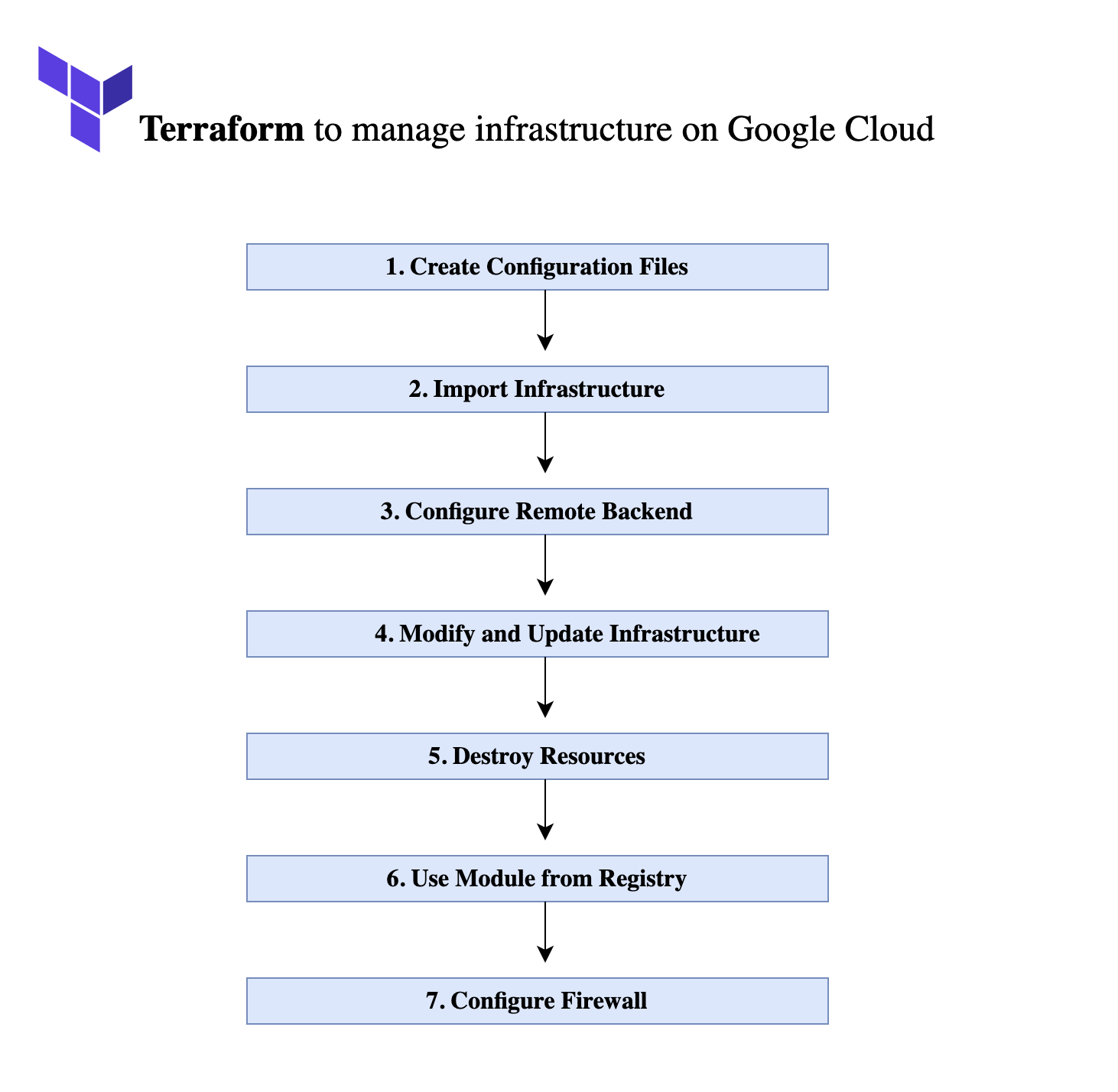
Task 1: Create Configuration Files: Set up Terraform configuration files with necessary variables (region, zone, project_id). Add Google Provider block in main.tf.Initialize Terraform.
Task 2: Import Infrastructure: Identify existing instances in Google Cloud Console (tf-instance-1 and tf-instance-2). Write resource configurations in instances.tf. Import existing instances into Terraform. Apply changes.
Task 3: Configure Remote Backend: Create Cloud Storage bucket resource in storage.tf. Configure bucket with specific settings. Configure storage bucket as remote backend in main.tf. Initialize Terraform and migrate existing state data.
Task 4: Modify and Update Infrastructure: Modify existing instances to use e2-standard-2 machine type. Add a new instance (tf-instance-187533) with e2-standard-2 machine type. Initialize Terraform and apply changes.
Task 5: Destroy Resources: Remove third instance (tf-instance-187533) from configuration files. Initialize Terraform and apply changes to destroy the resource.
Task 6: Use Module from Registry: Add network module from Terraform Registry to main.tf. Specify configurations for VPC and subnets. Update instance configurations to connect to respective subnets. Initialize Terraform and apply changes.
Task 7: Configure Firewall: Create firewall rule resource to permit ingress connections on TCP port 80. Initialize Terraform and apply changes.
-Project Files:
https://github.com/ArchitectUC/GCP-Terraform
-Explanation of the Process in Detail
created with
Best Free Website Builder .